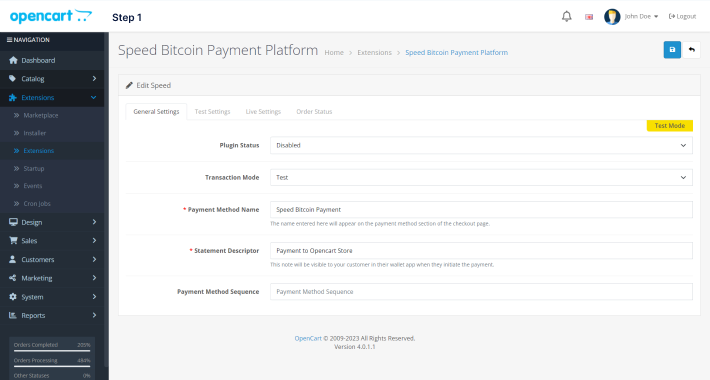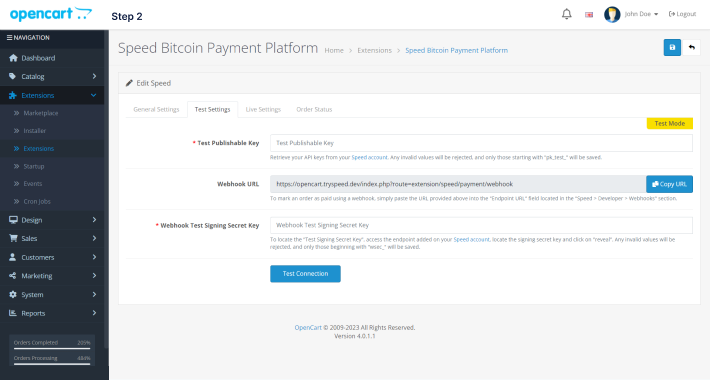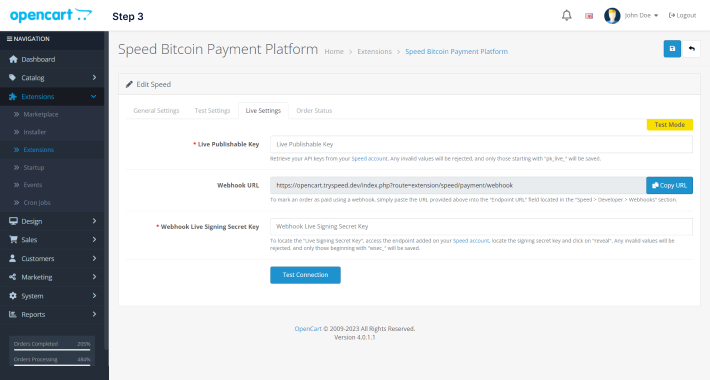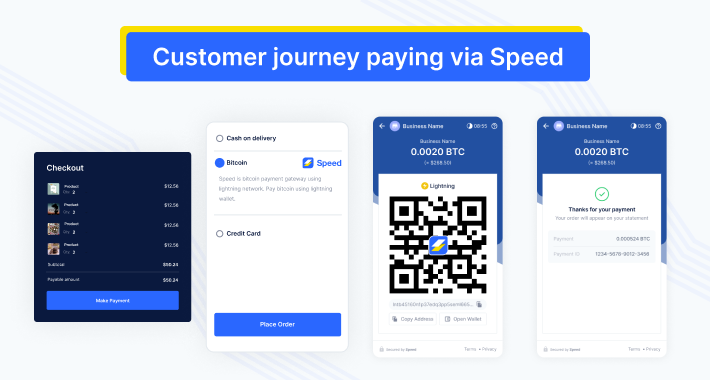Opencart Plugin is Live!
Speed integration with your OpenCart store
Accept Bitcoin on your OpenCart store, instantly & globally over the Lightning Network or on-chain, at a low cost. Using the Speed extension you can provide your customers with a user-friendly, secure, branded, and device-optimized experience for making Bitcoin payments in just a few minutes.
Download OpenCart extension: https://hubs.la/Q01VzlL40
Create a Speed account
Step 1: Update the general settings- enable or disable the payment method, live mode, or test mode & description.
Step 2: Connect your test webhook endpoint with the Speed web app. Copy and paste the webhook secret key & developer public key in OpenCart.
Step 3: Connect your live webhook endpoint to the Speed web app. Copy and paste the webhook secret key & developer public key in OpenCart.
Step 4: Manage your order status
Download OpenCart extension: https://hubs.la/Q01VzlL40
What your customers will see?
The customer adds the product to the cart and proceeds to the Speed checkout page.
A QR code payment form will be generated, prompting the user to complete their payment. They can scan the QR code or copy the LNURL.
Our locked-in exchange rate offers customers 10 minutes to complete their payment, avoiding price fluctuations.
Once the payment has been made, you will receive an instant confirmation of the successful payment. You can withdraw BTC manually or set up payments to happen every day.
Download OpenCart extension: https://hubs.la/Q01VzlL40
Feel free to share any feedback or issues being faced, our team will be happy to resolve them. Write to us at support@tryspeed.com
Sign up to accept Bitcoin and crypto payments: http://bit.ly/42J4xeP
Know more about speed: http://bit.ly/3OpdgvY