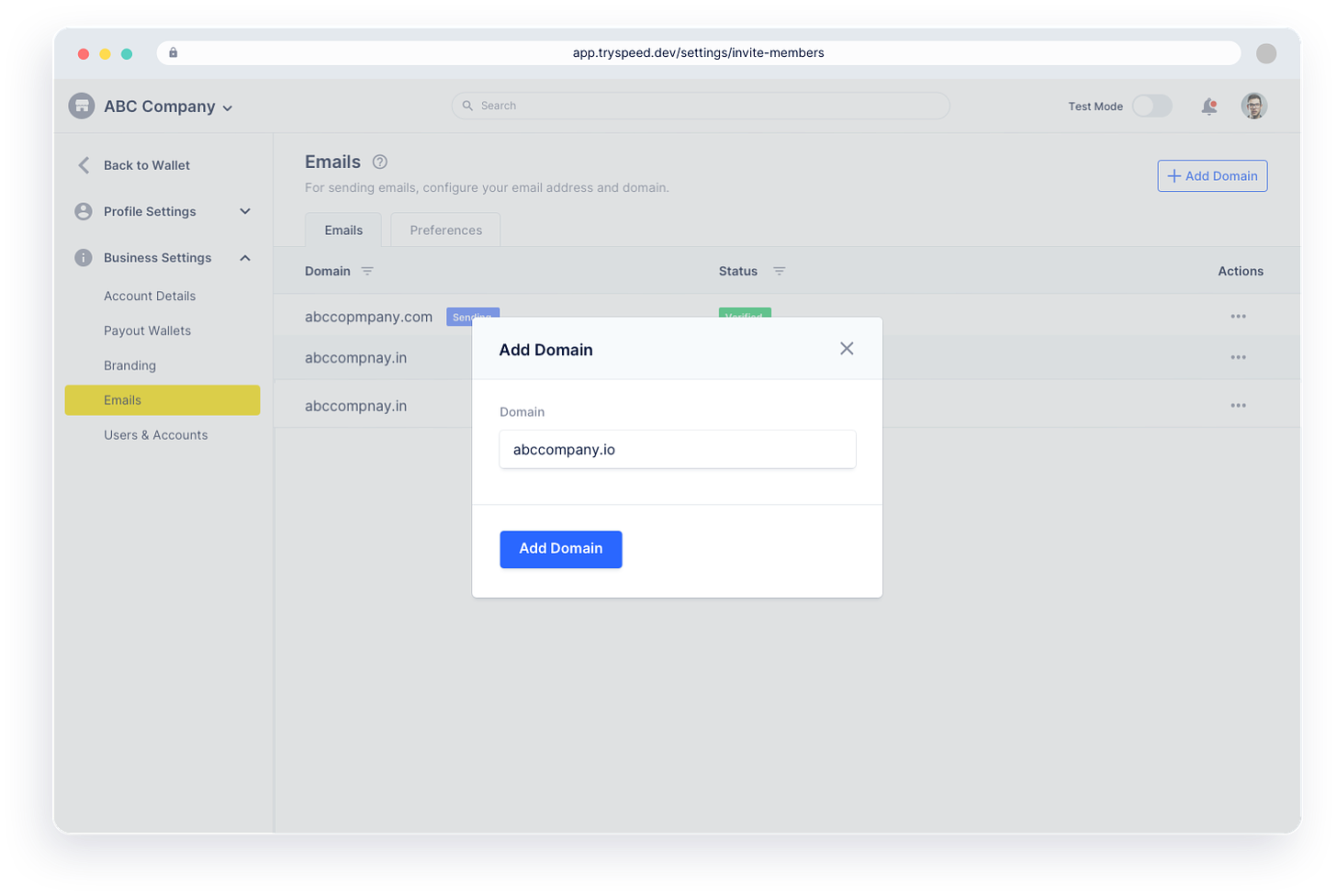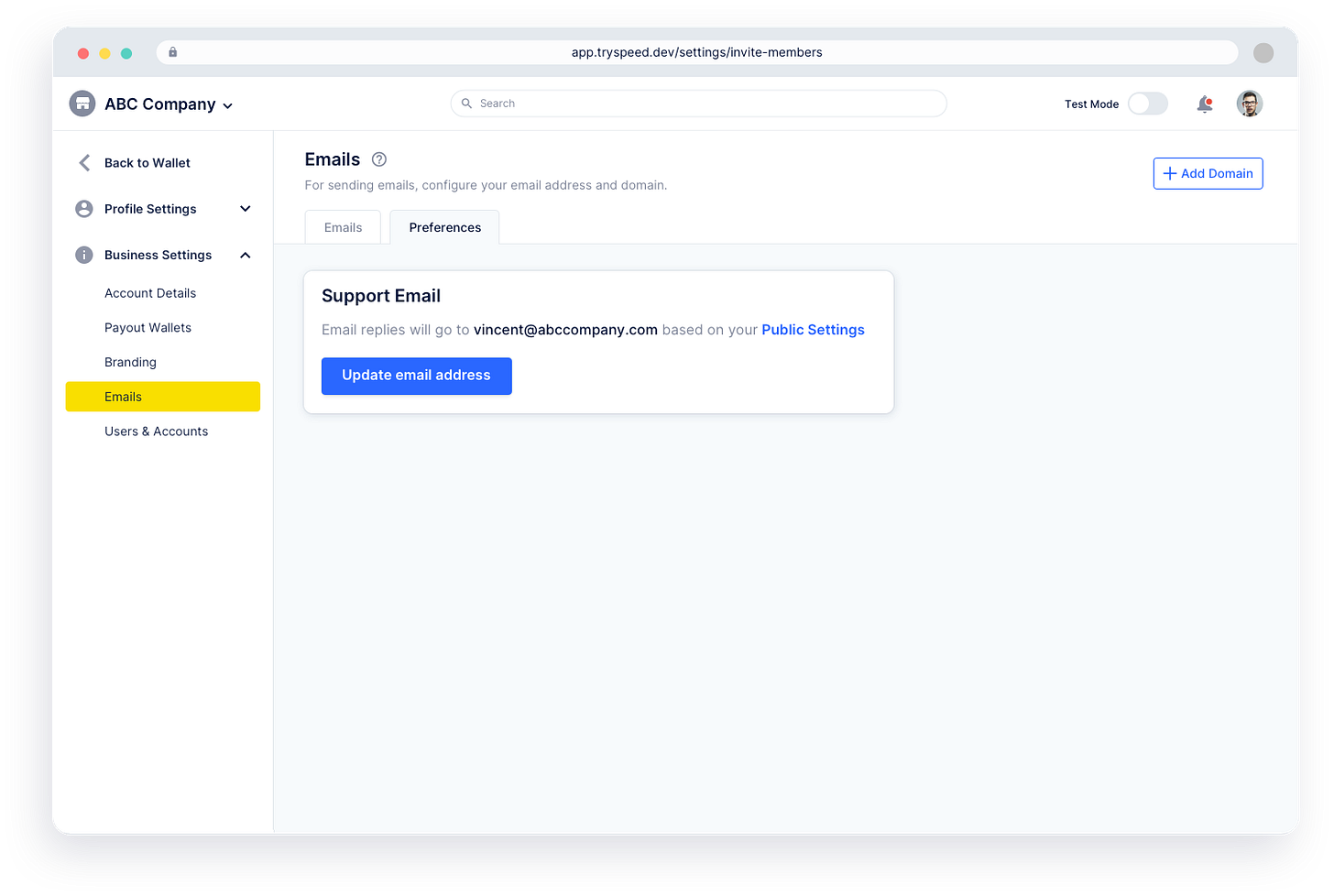Email custom domain is live 📩
You can now easily set your own business "from email address" with custom domain in the Speed platform.
Set up your own “from email address” custom domain
Speed by default sends notifications to your customers from the domain “tryspeed.com.” You can change this to a custom domain in “from email address.” We know how important customization is for your brand recall, so we have added this feature that allows you to create your own branded experience. Your customers will begin receiving emails from your branded email address once you have set up a custom email domain. Let's look at how to add a custom email domain.
Add a new custom email domain
Complete the following steps to begin sending emails from your own domain:
Go to Settings > Business Settings > Emails and enter the domain from which you want to send customer emails. Except for the default "tryspeed.com" domain, you can add a maximum of three custom email domains.
Click Add domain after entering a valid domain name.
DNS records will be displayed in a pop-up window. Copy them into your DNS server.
Click Check Records button to compare the DNS records entered in the DNS server with those generated here and verify your domain.
These DNS records are required to ensure both your domain ownership and reliable email delivery.
Domain Statuses: You can identify whether the domain is ‘Verified’ or ‘Pending verification’
Set reply email preference
You set up the email address as per your preference on which you would want your customers to respond to your email. Whenever a customer replies to your emails, their responses are sent to the support email address specified under the Settings > Business settings > Emails > Preferences tab.
By default, the email is the one set under Profile settings > Profile.
You can update the support email by clicking the update email address button under the preferences tab.
To know more about it, check out the documentation: Guide
Sign up to accept bitcoin & crypto payments: http://bit.ly/3AwO4Od
Know more about Speed: http://bit.ly/3OpdgvY